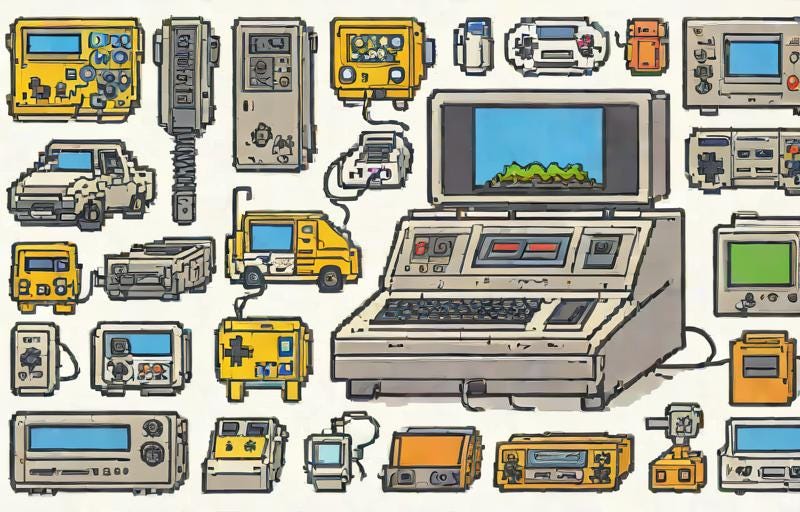How Indie Makers are Using No-Code Tools to Launch MVPs... Faster
When indie makers create minimum viable products (MVPs), they're typically working in a market that changes quickly, or they have limited resources with which to launch their product. These reasons make no or low-code tools particularly attractive. Indie makers are now using no-code tools to launch innovative MVPs, bypassing the traditional route, and making waves, such as with the startups Comet and Teal. This article takes a closer look at the benefits of using no or low-code tools and why startup founders and creatives are turning to these platforms in large numbers.
Building an MVP
For entrepreneurs building an MVP, there are different ways to accomplish this goal. They can write their code from scratch, they can work with pre-made solutions, or they can dive in without any coding experience using no-code development platforms. But whatever path they choose, three steps are essential: choosing the tools, building the MVP, and launching it.
After defining how an MVP provides a solution to customers, the next step is to decide what tools are best.
• Website: Building a website from scratch involves knowing HTML or Javascript. Alternatively, startup founders can use no-code platforms, such as Wix and Squarespace.
• App: Building an app from scratch can cost anywhere from $10,000 to $500,000 if a startup has a team of designers and coders. However, with no-code app development platforms, such as Bubble.io and Glide, startups can create mobile and web apps for a lot less.
• Database and Automated Workflow: No or low-code platforms offer simple databases where small businesses can store their data or automate tedious tasks.
The Pros of No-Code Tools Versus Other Alternatives
Development platforms that let people create MVPs without code have exploded, and for good reason. They are intuitive, easy to use, and accessible to everyone who has an idea but no coding experience.
Because of their drag-and-drop format, entrepreneurs can build and launch their MVPs quickly. Plus, these development platforms offer pre-built components and interfaces that are customizable.
Users don't need to have extensive technical backgrounds, either. Building a website with Wix, for example, can take minutes once users choose a template they'd like to use.
They are also affordable. Most of these platforms have subscription-based pricing models. But even these costs pale in comparison to hiring a team of programmers, developers, coders, and designers.
Pre-Made Solutions
Pre-made solutions aren't significantly different from the no or low-code development platforms. Pre-made solutions, like Shopify, provide existing software components and frameworks for users to use. Then users just plug in their data to customize it, significantly reducing development time. Pre-made solutions give users access to in-house specialized features that would be difficult to create from scratch.
However, pre-made solutions can bring up technical challenges, and if users aren't tech-savvy, they'll find themselves frustrated and abandoning their MVPs at an early stage. There may also be compatibility issues that they won't find with no or low-code development platforms.
Creating Code From Scratch
One of the reasons for the explosion of platforms like Glide is that it's extremely difficult to write code from scratch. Developing an MVP from scratch is also expensive, and startups often need a team of people working in different departments.
Who Should Use What?
Frameworks that don't require coding experience are ideal for creatives or entrepreneurs who can't afford to hire a team of developers or want to get their MVPs to market quickly. For those with some software experience, pre-made solutions can work well for their business, especially if they are looking to save money. Finally, companies with a team of IT techs, developers, coders, and designers, may prefer to create and own their source code.
How Are Indie Makers Using No-Code Tools for MVPs?
Startup founders with great ideas can now turn to no or low-code tools for their MVPs. Here are some categories that entrepreneurs use these platforms for:
Websites
When creatives need quick websites for their products, they don't have to hire web designers. Some of the platforms they can use include:
• Weebly: Weebly offers users free templates to create their websites. This lets people test out the platform before committing to a paid plan. Prices range from free to $29 a month, and users can pay for a personal, professional, or performance website. Free websites will contain the "Weebly" text in the domain name, though.
• Wix: Like Weebly, Wix lets users build a free website using one of Wix's templates. The free version will contain the text "Wix" in the domain name. It can be great for a starter website, but for users looking for something more professional, a paid plan lets them remove the "Wix" text in their domain name.
• Squarespace: Squarespace doesn't have a free version, but users can try the platform for free for 14 days before being moved over to the company's subscription plans. Pricing categories for websites include personal, business, basic commerce, and advanced commerce. The big advantage Squarespace offers over other stores is its e-commerce feature which lets customers shop on the site.
E-commerce and Online Store Platforms
Creatives who would like to sell their art or products via their websites can build their websites and integrate an online store platform.
• Shopify: Using Shopify is a great way to start an online business. On Shopify, users get to create their online storefront, select a store theme from templates, and add features.
• WooCommerce: For users already using WordPress to host their website, they can now use WordPress' free plugin, WooCommerce. Like Shopify, the platform lets users create an online business.
No-Code App Development Platforms
Developing an app from scratch can be challenging, so indie makers are turning to no-code app development platforms to do the coding legwork. Some of the more popular ones include:
• Bubble: Bubble.io offers a drag-and-drop editing platform for entrepreneurs who want to build their own app. The platform offers backend features as well as integrations users can use. There's a steeper learning curve than similar platforms, though.
• Adalo: For indie makers who need to build a mobile app fast without writing code, Adalo is another great platform to consider. There is a drag-and-drop editor, pre-designed templates, and a range of features. Moreover, users can integrate their mobile app with external APIs and customize it further.
• Thunkable: Thunkable lets users design and publish their mobile app directly on the app store within weeks rather than months. No coding or developing experience is necessary, and the process is hassle-free.
Database Management and Backend Services
For more complicated and menial tasks in a business, business owners now have the option to launch an MVP that performs just about everything they find tedious, such as database management. Some of the best platforms that don't require coding are:
• Airtable: Need an excellent and simple database tool? Use Airtable. It can integrate with a myriad of other services, allows people to collaborate on it, and is customizable. Airtable is ideal for tasks like organizing inventories, planning events, and tracking data.
• Firebase: Google's contribution to no or low-code development platforms is its Firebase suite. Features include databases, cloud storage for data, and hosting.
Workflow Automation or Integration Platforms
Need to automate a workflow to speed it up or make it more efficient? There are quite a few no or low-code platforms available.
• Glide: Glide stands out as one of the most efficient in this arena. Business owners can create a visually appealing app from their Google or Excel spreadsheets. The platform offers an intuitive interface. If users need more help, however, there are step-by-step guides.
• Zapier: Creating apps is one thing, but finding a way to connect them all can be problematic. Thanks to Zapier, indie makers can now connect all their productivity apps. They can write simple commands, such as: If A does this, then B will perform this, where A and B are their apps.
• IFTTT: Similar to Zapier, IFTTT stands for "If This Then That" and lets users connect their apps, smartphone devices, and services. The major difference between the two, though, is that while IFTTT is designed more for individuals, Zapier is designed for businesses.
Niche No-Code Development Platforms
While the above are the most popular development platforms for entrepreneurs without coding experience, other niche platforms offer great services, too. These include:
• Animaker: For startups looking to bring life to their ideas, an animated video explaining their concept works far better than a written product description. There are different template backgrounds and character customization options to choose from. Animaker is best for short explainer videos and illustrating how products work. Animated explainer videos can have a huge impact on conversation rates as well.
• Vyond: Like Animaker, Vyond is also used by businesses to create explainer videos. Vyond is ideal for training courses and sales pitch videos.
• Landbot: When startups or small businesses can't afford to hire a conversational assistant, they can turn to Landbot. This no-code chatbox platform can be used for customer support or to assist shoppers with sales. Landbot's pricing plan comes in three tiers: starter, pro, and business.
No-Code Full Stack
One of the beauties of no or low-code tools is that they help regular people or citizen coders create websites and apps without any coding experience. Want to build something for the internet? Startups no longer need programming experience. Startup founders can have their new idea up and running within an hour.
With these simplified platforms, businesses can now build their own MVPs and then stack them, creating a no-code full stack. Some of the ways businesses can use no-code full stacks include managing customer sales or tracking data. The goal is to stack these tools so that they're all working together toward one goal - to save businesses time and money.
Platforms can help assemble stacked layers, such as:
• The frontend layer - what the customers see (the website, for example)
• The backend layer - the power behind how the frontend layer (or website) works
• The database layer - where all the information gets stored (Google Sheets, for example)
• Integrated SaaS Tools - where users get to customize the tools they add to their stack
Final Thoughts
No or low-code tools are revolutionary, and what entrepreneurs can do - or start to do with them - is limitless. Whether they want to create animated shorts or how-to-videos, an app, an e-commerce store, or more, they'll have a much easier time realizing their vision.